When TikTok Moves at Snail Speed 🐌
Picture this: you’re trying to watch the latest trending dance on TikTok 💃, but the video keeps buffering… and buffering… and buffering. Or you’re trying to go live, but your feed lags so badly that your followers leave. 😳
If your internet connection is slow, TikTok can feel unusable. Unlike text-based apps, TikTok is video-heavy, which means it needs a stable, relatively fast connection to load properly.
The good news? Even if your internet is slow, there are ways to optimize TikTok performance so you can keep scrolling, posting, and streaming without constant frustration. Let’s dive in! 🚀
Why TikTok Struggles with Slow Internet 🔍
Here are the main reasons:
| Cause | Explanation | Effect on TikTok |
|---|---|---|
| High Video Quality 📹 | TikTok loads HD videos by default. | Buffering & lag. |
| Weak Wi-Fi Signal 📶 | Distance from router or interference. | Slow loading, frozen videos. |
| Mobile Data Throttling ⚠️ | Carriers reduce speed after limits. | TikTok works only on low-res. |
| Background Apps 🌀 | Other apps consume bandwidth. | TikTok loses speed priority. |
| Server Congestion 🌐 | TikTok servers overloaded. | Global slowdowns. |
| Outdated App/OS ⏳ | Old software inefficient. | Poor optimization. |
| Cache Overload 🧹 | Too much stored data. | Slows down video loading. |
TikTok’s Minimum Internet Requirements 📊
| TikTok Activity | Recommended Speed |
|---|---|
| Scrolling feed 📰 | 1–3 Mbps |
| Watching HD videos 🎥 | 3–5 Mbps |
| Uploading videos 📤 | 5–10 Mbps |
| Going Live 🎬 | 10+ Mbps |
👉 If your internet drops below 2 Mbps, TikTok will struggle badly.
Deep Insight: Why Video Apps Need Stable Speeds 🧠
Unlike images or text, video is streamed in real time. TikTok uses adaptive bitrate streaming, meaning:
- On fast internet, it loads HD smoothly.
- On slow internet, it tries to downgrade quality — but if your connection is too weak, playback stops altogether.
That’s why TikTok sometimes looks blurry or pauses endlessly when your Wi-Fi is weak.
Real-Life Anecdote 🌍
Ravi, a travel creator, once tried going live from a mountain village. His internet speed? 1.2 Mbps. The result: his live froze every 15 seconds, and his viewers dropped from 500 to 20 in minutes.
Later, he discovered that switching to mobile data + lowering video resolution helped him stream more smoothly, even on weak connections.
👉 Lesson: You can adapt TikTok to work better, even on slow networks.
Step-by-Step Fix Guide 🛠
Here’s how to make TikTok usable with weak internet:
1. Check Your Internet Speed 🌐
- Use Speedtest to see your Mbps.
- If below 2 Mbps → TikTok will lag.
2. Switch Between Wi-Fi and Mobile Data
- Sometimes one connection is more stable.
3. Move Closer to Router 📶
- Walls and distance weaken Wi-Fi.
4. Restart Router/Device 🔄
- Clears temporary network glitches.
5. Clear TikTok Cache 🧹
- TikTok > Settings > Free up space > Clear cache.
6. Update TikTok App ⏫
- New versions handle streaming better.
7. Close Background Apps
- Free up bandwidth for TikTok.
8. Turn Off Data Saver Mode
- TikTok > Settings > Data Saver → Turn OFF.
9. Use Google DNS or Cloudflare DNS 🌍
- iOS: Wi-Fi Settings > DNS > Manual → 8.8.8.8 / 1.1.1.1
- Android: Wi-Fi Settings > Advanced > DNS.
10. Download TikToks for Offline Viewing (when possible)
- Save videos with Save Video to watch without lag later.
Diagram: TikTok on Slow Internet 🔄
[ TikTok App 📱 ]
↓
[ Internet Speed 🌐 ]
↓
[ Adaptive Bitrate 🎥 ]
↓
[ Playback: HD ✅ / Buffering ❌ ]
If internet is too slow → buffering loop.
Metaphor: TikTok as a Hungry Engine 🚗
Think of TikTok like a sports car. 🚙💨
- If you fuel it with premium gas (fast internet) → smooth ride.
- If you give it low-grade gas (slow internet) → it sputters, stalls, and struggles.
- If you add too many passengers (other apps) → it slows down even more.
That’s why TikTok needs a steady, high-quality “fuel” (internet bandwidth).
FAQs: TikTok with Slow Internet ❓
- Why won’t TikTok load on my slow Wi-Fi?
→ Weak signal, router restrictions, or low speed. - Why does TikTok buffer but YouTube works?
→ Different servers and buffering strategies; TikTok is more data-hungry. - Why do TikTok Lives lag on slow internet?
→ Lives require at least 10 Mbps upload speed. - Why are TikTok videos blurry on slow internet?
→ TikTok lowers resolution automatically. - Why do comments load but videos don’t?
→ Text is lightweight, video requires more bandwidth. - Why does TikTok crash on slow connections?
→ App timeouts when servers don’t respond. - Can TikTok work on 1 Mbps internet?
→ Only for text/comments, not smooth video. - Why is TikTok slower than Instagram on the same Wi-Fi?
→ TikTok uses higher default video quality. - Do VPNs help with TikTok on slow internet?
→ Sometimes, but often make it worse. - Can I use TikTok offline?
→ Only for saved drafts or downloaded videos.
People Also Asked 💬
- “Why is TikTok buffering even with strong Wi-Fi?”
→ Could be server congestion or app cache issue. - “Why does TikTok load on data but not Wi-Fi?”
→ Wi-Fi DNS or firewall issue. - “Why does TikTok say no internet when I have it?”
→ Connection too weak for video handshake. - “Why are TikTok videos slow to upload?”
→ Low upload speed, not just download speed.
Prevention Tips ✅
- Always check Wi-Fi speed before Lives.
- Use mobile data as backup.
- Keep your app updated.
- Limit background app usage.
- Save important videos for offline viewing.
Conclusion: Making TikTok Work, Even on a Snail’s Connection 🐌➡️⚡
When TikTok refuses to work on slow internet, it feels like trying to stream a concert on a dial-up modem. 🎶🖥️ But with the right tweaks, you can keep it running smoothly.
Now you know:
- TikTok needs 3–5 Mbps minimum for good performance.
- Slow internet causes buffering, blurriness, and failed uploads.
- Fixes include clearing cache, switching networks, changing DNS, and updating the app.
So next time TikTok crawls, don’t give up — apply these fixes and get your feed flowing again. 🌊📲
Because TikTok isn’t just an app — it’s a stage. And you deserve the spotlight, not the loading wheel. 🔄✨
You should also read these…
- huesly.com – reasons behind tiktok videos not going viral
- spyfrogs.com – the psychology of spending why you buy what you bu
- soturk.com – wheel spinner activities that strengthen family bo
- olddry.com – tiktok video editing not saving
- spyfrogs.com – identity photo freezes while uploading heic jpeg c
- toojet.com – authentic street foods to try in istanbul
- getaluck.com – from floor to ceiling full comfort with floorlayer
- huesly.com – japandi style blending japanese minimalism with sc
- axtly.com – high quality power take off pto solutions for heav
- closedad.com – how to make decision making easier with a random w