TikTok Not Opening: Most Common Fixes 📱❌
TikTok has become one of the most-used apps worldwide, with millions logging in daily to scroll, create, and connect. But sometimes, you tap that familiar black-and-white icon… and nothing happens. TikTok refuses to open. 😱 Frustrating? Absolutely. But the good news is, this is one of the most common technical issues—and it almost always has a solution.
In this guide, we’ll break down the reasons why TikTok won’t open and give you the most effective fixes so you can get back to watching and creating content.
Why TikTok Might Not Open
1. Outdated App Version 🕰️
If you’re running an older version of TikTok, bugs or compatibility issues may stop it from launching.
2. Corrupted Cache or Data 🗑️
Over time, the app’s cache can get cluttered or corrupted, preventing it from starting.
3. Weak or Unstable Internet 🌐
TikTok depends on a strong connection. If your Wi-Fi or data is weak, the app may fail to load.
4. Device Issues ⚡
Low storage, outdated software, or overloaded memory can all prevent TikTok from working.
5. TikTok Server Problems ☁️
Sometimes the issue isn’t you—it’s TikTok. If servers are down, the app won’t open for anyone.
6. VPN or Proxy Interference 🔄
If you’re using a VPN, it may block TikTok in certain regions.
7. Restricted Account 🚨
Rarely, accounts with policy violations may face app access problems.
Most Common Fixes
1. Update TikTok
Go to the App Store (iOS) or Google Play (Android) and install the latest version. Updates patch bugs and improve compatibility.
2. Restart Your Device
A simple restart often clears temporary glitches and frees up memory.
3. Clear Cache and Data
On Android: Settings → Apps → TikTok → Storage → Clear Cache/Data.
On iOS: Offload and reinstall the app.
4. Check Internet Connection
Switch between Wi-Fi and mobile data. Restart your router if necessary.
5. Reinstall TikTok
Uninstall the app completely and reinstall it. This ensures a fresh start without corrupted files.
6. Free Up Storage
Delete unnecessary files or apps. TikTok may not run smoothly on a device with low storage.
7. Disable VPN or Proxy
Turn off VPNs and try opening TikTok again.
8. Check TikTok Server Status
Visit Downdetector to see if TikTok is down globally.
9. Update Device Software
Install the latest iOS or Android version to ensure compatibility.
10. Contact TikTok Support
If nothing works, go to Settings → Report a Problem in the app (if accessible) or visit TikTok’s support page.
Metaphor: TikTok as a Busy Shop 🏪
Think of TikTok like your favorite store. If the doors are jammed (app bugs), or if the power is out (server issues), you can’t get in. Sometimes the issue is with your key (device settings) or wallet (internet). Fix those, and the shop opens smoothly again.
Example Story: Jake’s Login Struggle
Jake tried opening TikTok one morning, but it froze on the loading screen. After multiple attempts, he uninstalled and reinstalled the app. Instantly, TikTok worked again. His cache had been corrupted, and reinstalling gave him a clean slate.
Diagram: TikTok Not Opening – Fix Flow
[App won’t open]
↓
[Check App Version] → Update
↓
[Clear Cache/Data]
↓
[Check Internet Connection]
↓
[Reinstall TikTok if needed]
↓
[Check Servers / Contact Support]
10 Frequently Asked Questions
1. Why won’t TikTok open on my phone?
Usually because of outdated apps, cache issues, or weak internet.
2. Does clearing cache delete videos?
No—your videos and drafts remain safe. Only temporary files are deleted.
3. Why does TikTok open and then close immediately?
That’s an app crash—often fixed by updating or reinstalling.
4. Can low storage cause TikTok to stop opening?
Yes, devices need free storage to run apps properly.
5. Is TikTok down right now?
Check Downdetector or TikTok’s official Twitter for outages.
6. Why does TikTok work on Wi-Fi but not mobile data?
Your carrier may be blocking access, or your data connection may be weak.
7. Can VPNs stop TikTok from opening?
Yes, depending on your region and VPN setup.
8. Why does TikTok freeze on the loading screen?
Usually due to corrupted cache or poor connection.
9. Does reinstalling TikTok delete drafts?
Yes—save your drafts before uninstalling.
10. How do I contact TikTok support?
Via in-app “Report a Problem” or TikTok’s official support website.
Personal Reflection
I’ve personally faced TikTok not opening on travel days when my VPN was on. At first, I thought TikTok was broken, but disabling the VPN instantly fixed it. It reminded me that sometimes the simplest solution—turning something off—solves the biggest headaches.
Conclusion
When TikTok won’t open, don’t panic. Most problems come down to outdated apps, cache corruption, poor internet, or device issues. With a few quick fixes—updating, clearing cache, reinstalling—you’ll usually solve the problem within minutes. And if not, it might just be TikTok itself that’s down, in which case patience is the only answer.
You should also read these…
- spyfrogs.com – why are sounds restricted on tiktok
- noepic.com – custom tailored pto and split shaft drives for div
- tugmen.com – no facebook notifications ios focus mode silent no
- noepic.com – how to speed up a slow laptop with simple tweaks
- beofme.com – valve selection guide matching valve types to syst
- soturk.com – upload problems with tiktok child accounts
- soturk.com – wheel spinner activities that strengthen family bo
- godwig.com – my tiktok account was hacked how to get it back
- surgeblog.com – tiktok filters and effects not working fixes
- axtly.com – content and copyright issues and solving methods o