🕳️ Black Screen Error in Games: Causes and Solutions (Full Detailed Guide)
If you’ve ever launched a game and watched your monitor suddenly go pitch-black while the audio continues in the background, or the loading icon spins endlessly before everything freezes, or the game crashes without warning leaving only darkness on your screen, then you already understand the rage and helplessness the infamous black screen error causes, especially because it’s one of those problems that appear with zero explanation, zero error message, and zero clues 😭🎮. The black screen issue is a universal gaming frustration across Windows and macOS systems, and it happens far more often than players realize because modern games rely heavily on synchronized communication between the GPU, game engine, monitor, drivers, and operating system, meaning a single misstep in that chain immediately results in a blacked-out display — something frequently documented in tech resources like How-To Geek (https://www.howtogeek.com) and PC Gamer (https://www.pcgamer.com).
The good news is that even though the black screen error looks terrifying, it almost always points to a fixable cause such as driver conflicts, wrong fullscreen mode, unstable overclocking, DirectX problems, corrupted game files, resolution issues, or GPU resource allocation failures. This guide breaks down every major cause and solution in a simple, practical way so you can eliminate black screens permanently and enjoy smooth, stable gameplay again.
⭐ Definition: What Is the Black Screen Error?
The black screen error refers to any scenario where a game produces a fully black display due to a failure in the rendering pipeline between:
• your GPU
• your monitor
• your game engine
• your operating system
• your driver stack
• your resource allocation
Common forms include:
• black screen on launch
• black screen after loading
• black screen during cutscenes
• black screen with audio working
• black screen with spinning cursor
• black screen on Alt-Tab
• black screen after changing settings
The problem occurs when the game cannot display frames properly.
⭐ Why This Problem Matters
A black screen is more than just a crash; it often signals:
• driver corruption
• GPU instability
• resolution mismatch
• fullscreen conflicts
• DirectX issues
• shader compilation failure
• insufficient VRAM
• hardware bottlenecks
Ignoring these issues can cause repeated crashes and long-term instability.
⭐ The Most Common Causes of Black Screen Errors
1️⃣ GPU driver corruption or outdated drivers
One of the leading causes — a bad driver update or missing kernel files often blocks rendering.
2️⃣ Wrong fullscreen / windowed mode
Games may attempt to launch in an unsupported mode.
3️⃣ Resolution mismatch
If resolution exceeds monitor capability, display stays black.
4️⃣ Overclocking instability
Even mild GPU/CPU overclocks can cause instant black screens.
5️⃣ DirectX / Vulkan engine failure
Corrupted or outdated DirectX runtimes frequently break rendering.
6️⃣ In-game shader compilation conflicts
Happens especially in Unreal Engine 4/5 games.
7️⃣ HDR or G-SYNC compatibility issues
Some monitors bug out when HDR toggles during game launch.
8️⃣ Background processes using GPU resources
Overlays, RGB apps, and recording tools can block GPU initialization.
9️⃣ Outdated Windows or macOS
Newer games depend on updated graphics APIs.
🔟 GPU overheating or power instability
Power dips cause GPU resets → black screen.
⭐ Table: Black Screen Symptoms and Their Causes
| Symptom | Likely Cause | Explanation |
|---|---|---|
| Black screen with sound | GPU still running but display not rendering | Mode conflict |
| Black screen on launch | Wrong resolution or driver issue | Game loads but cannot draw |
| Black screen after cutscene | Shader or API issue | Transition crash |
| Black screen when alt-tabbing | VRAM reallocation failure | GPU loses focus |
| Permanent black screen | Driver crash | GPU reset by OS |
⭐ Full Fix Guide for Black Screen Errors
1. Update or reinstall GPU drivers
A clean GPU driver reinstall fixes most black screen problems.
Best method:
Use DDU (Display Driver Uninstaller) → reinstall clean drivers.
2. Switch fullscreen mode
Try these:
• Fullscreen → Windowed
• Windowed → Borderless
• Borderless → Fullscreen
Fullscreen bugs are shockingly common.
3. Change the game’s resolution manually
If the game forces an unsupported resolution, you must reset config.
Find config files in:
• Documents
• AppData
• Game installation folder
Replace resolution entries with your monitor’s native resolution.
4. Turn off overlays
Disable:
• Discord overlay
• Steam overlay
• Xbox Game Bar
• NVIDIA/AMD overlay
Overlays frequently cause black screens.
5. Disable HDR
HDR often breaks transitions and fullscreen changes.
6. Verify game files (Steam/Epic/etc.)
Corrupted shader or asset files → black screen.
7. Disable overclocking
Undo GPU and CPU overclocks.
Unstable clocks cause DEVICE_REMOVED → black screen.
8. Check GPU temperature
If GPU exceeds 85°C, thermal throttling may trigger black display.
9. Reset shader cache
NVIDIA: Control Panel → Manage 3D Settings → Shader Cache → On
AMD: Settings → Graphics → Reset Shader Cache
10. Update Windows or macOS
Rendering APIs depend on OS updates.
⭐ Extra Fixes for macOS Users
1. Reset NVRAM/PRAM (Intel Macs)
Helps restore display output stability.
2. Disable automatic graphics switching
macOS sometimes switches GPUs at the wrong moment.
3. Run the game in low-resolution mode
Finder → Game → Get Info → Open in low resolution
4. Reinstall Rosetta 2 (Apple Silicon Macs)
Some games won’t render visuals without Rosetta.
⭐ Real-Life Examples of Black Screen Errors
Example 1: The Infinite Black Loading Screen
A user tried to open Cyberpunk 2077, saw only a black screen.
Cause: Wrong resolution applied after an update.
Fix: Deleting the config file restored normal launch.
Example 2: Black Screen in Apex After Alt-Tab
Alt-Tabbing forced VRAM reallocation and caused a blank screen.
Fix: Switching to borderless windowed resolved the issue.
Example 3: The HDR Blackout in Windows
A gamer had HDR enabled in Windows; every game launched black.
Turning off HDR fixed all black screens instantly.
⭐ Anecdote: The Mysterious OBS Conflict
A streamer kept getting black screens in every game.
Turns out OBS was using the wrong GPU for capture, forcing games to fight for resources.
Switching OBS to the dedicated GPU fixed everything.
Sometimes it’s not the game — it’s the tools around it.
⭐ Metaphor: Black Screen Errors Are Like a Stage with No Spotlight 🎭
Imagine actors performing in total darkness; the show is happening but nobody can see.
In gaming, the GPU is performing, the game is running, but the “spotlight” — your display output — isn’t receiving the signal.
⭐ Simple Diagram: Why Black Screens Occur
Game Launch
↓
Fullscreen / Resolution / DirectX Initialization
↓
GPU Driver Response
↓
Monitor Output
If any step breaks → Black Screen
⭐ Conclusion
Black screen errors in games happen due to miscommunication between your GPU, drivers, display settings, game engine, and operating system, causing the game to run without producing visible output, but nearly all of these problems can be fixed by updating drivers, adjusting fullscreen modes, correcting resolution settings, disabling overlays, repairing game files, resetting shaders, undoing overclocks, clearing caches, and ensuring GPU and OS stability, ultimately giving you clean, stable, visible gameplay again without the dreaded blackout 🕳️✨.
With the right troubleshooting steps, even the darkest screen can be brought back to life.
❓ 10 Specific, Niche Frequently Asked Questions
1. Why do I get a black screen only in fullscreen mode?
Fullscreen conflicts — try borderless mode.
2. Why does audio work but the screen stays black?
GPU is running but output cannot render.
3. Why does my monitor turn off completely during launch?
GPU crash or power issue.
4. Why do black screens happen only in DX12 games?
DX12 is more sensitive to unstable drivers.
5. Why does switching monitors cause black screens?
Resolution or refresh rate mismatch.
6. Why do cutscenes cause black screens?
Shader or codec issues.
7. Why does alt-tabbing create black screens?
VRAM reallocation may fail.
8. Why do ultrawide monitors cause black screens?
Not all games support 21:9 or super ultrawide.
9. Why do I get black screens after GPU overclocking?
Unstable frequencies cause crashes.
10. Why does my game go black when HDR is on?
HDR handshake conflicts with fullscreen.
🤔 People Also Asked
1. Why does my game show black screen instead of menu?
Broken intro video files.
2. Why do older games black out on modern systems?
Incompatible display modes.
3. Why does my laptop black screen only on external monitor?
Wrong GPU or display output selected.
4. Why does lowering graphics not fix the blackout?
It’s a display issue, not a GPU load issue.
5. Why do some black screens happen randomly mid-game?
Temperature or driver crash.
You should also read these…
- olddry.com – why my tiktok videos arent on the for you page
- tugmen.com – cheap wireless chargers that actually work
- olddry.com – tiktok follower limit problem and solving methods
- soturk.com – why was my tiktok video taken down reasons and sol
- beofme.com – dms wont send spam filters request inbox and priva
- closedad.com – innovations in packaging using durfoam foam for sh
- beofme.com – the ultimate wheel of names trick you need to try
- soturk.com – organizing instant dance battles with spin the whe
- olddry.com – screen resolution issues game display settings gui
- tugmen.com – what if earth had two suns exploring the science o