Missing TikTok Effects: Complete Fix Guide ✨🚫
You open TikTok, ready to film with your favorite trending effect — maybe it’s that new AI filter, a beauty enhancement, or a green screen transition. But then, it’s just… gone. The effect is missing, the search doesn’t show it, or you get an error saying “This effect is not available.” Whether you’re a creator, influencer, or business user, missing TikTok effects can be incredibly frustrating, especially when you’re trying to jump on a trend fast.
This detailed guide covers why TikTok effects disappear, how to restore them step by step, and the best ways to prevent this from happening again — all backed by expert insights, real user cases, and pro tips.
Why TikTok Effects Go Missing 🔍
TikTok’s effects (AR filters, transitions, animations, etc.) rely on complex systems that combine app data, regional permissions, and device compatibility. When any of these go wrong, effects vanish or fail to load.
Here are the main reasons why TikTok effects might be missing from your account:
1. Outdated App Version 📲
Many trending effects are released through updates. If your app is old, you might not have access to new filters, or older ones may disappear due to compatibility issues.
2. Regional Restrictions 🌍
TikTok rolls out certain effects country-by-country. A filter available in the U.S. might not be released yet in Europe or Asia, or it might even be removed regionally due to licensing issues.
3. Business Account Limitations 🏢
Business Accounts can’t use all effects — especially those that use copyrighted music, logos, or user-generated assets. You’ll often see fewer creative effects available compared to Personal or Creator accounts.
4. Cache or Data Corruption 🧠
If your cache is full or corrupted, TikTok may not load its full effect library. This can cause some effects to disappear temporarily from your “Favorites” or “Trending” sections.
5. Temporary Server Glitches ⚙️
TikTok occasionally experiences downtime that affects effects, stickers, and AR filters. These usually resolve within 24 hours, but you can check TikTok’s Status Page to confirm.
6. Deleted or Expired Effects ⏳
TikTok removes effects that violate policies or have expired promotional runs. For instance, branded filters or sponsored challenges often disappear after campaigns end.
7. Device or OS Compatibility 📱
Some high-end AR or AI effects (like 3D face morphs) need powerful hardware. Older phones may not support them, even if the app is updated.
8. Restricted Content or Policy Violations 🚫
If your account recently violated community guidelines or had limited visibility, TikTok might restrict your access to new or trending effects temporarily.
9. Logged-In Session Bugs 🔄
Staying logged in for too long without restarting TikTok can cause cache desync — making some effects invisible until you refresh your session.
10. VPN or Location Spoofing 🌐
Using a VPN changes your IP region. This can make TikTok show or hide region-locked effects based on where it thinks you are.
How to Fix Missing TikTok Effects: Step-by-Step 🔧
Let’s get your filters back! Here’s how to fix it systematically.
1. Update the TikTok App 📲
Go to your App Store or Google Play and install the latest version. TikTok adds and restores effects through regular updates.
2. Clear Cache and Restart the App 🧼
Navigate to Profile → Settings → Storage → Clear Cache. Then close and reopen TikTok. This refreshes your effect data and removes corrupted files.
3. Log Out and Log Back In 🔁
Go to Settings → Log Out and sign back in. This forces TikTok to reload your entire effect library and account preferences.
4. Switch Account Type 🧩
If you’re using a Business Account, switch to a Personal or Creator Account to access the full range of effects. Go to Settings → Account → Switch Account Type.
5. Search for the Effect Manually 🔍
Tap the Search icon → type the name of the effect → scroll to the “Effects” tab. Sometimes effects don’t appear in the main list but can still be found through search or by visiting the creator’s profile who used it.
6. Reinstall TikTok 🔄
If your effects still don’t appear, uninstall and reinstall TikTok. This reloads all resources, including missing effect packs.
7. Disable VPN or Proxy Services 🌍
Turn off VPNs to restore your real region. TikTok’s effect availability depends on your geographic location.
8. Check Device Compatibility 📱
If your phone is older, certain effects may not be supported. Try testing the same effect on a different device (like a newer smartphone or tablet).
9. Wait for Regional Release ⏳
Sometimes effects are phased in slowly by region. If you saw it trending in another country, it might reach your area soon.
10. Contact TikTok Support 💬
If none of the above works, go to Settings → Report a Problem → Effects → Missing or Not Loading. Provide screenshots, device info, and app version. TikTok typically responds within 48 hours.
Real Example: The Creator Who Lost the “AI Portrait” Effect 🎨
A creator noticed the “AI Portrait” effect disappeared overnight. After some troubleshooting, she realized her VPN was still set to another country where the effect hadn’t launched. Once she turned it off and refreshed TikTok, the filter reappeared instantly.
Lesson: sometimes it’s not TikTok’s fault — it’s your network settings.
Expert Insight: How TikTok’s Effect Library Works 🧠
According to Social Media Examiner’s Analysis on TikTok Effects, TikTok uses a modular cloud library system. This means effects are downloaded dynamically based on your device type, app version, and account region. If any variable changes — like switching accounts, devices, or regions — the effect data may temporarily vanish until the system re-syncs.
In short: effects aren’t stored permanently in your app. They’re fetched live, which is why keeping your app clean and updated is key.
Personal Experience: Business Accounts and Missing Filters 💼
When managing a fashion brand’s Business Account, we discovered many creative filters were missing — especially beauty and sound-based effects. After switching temporarily to a Creator Account, all effects reappeared. We later created branded AR filters through TikTok’s Effect House to maintain consistency without relying on third-party effects.
Pro Tips to Keep TikTok Effects Available ✨
- Update weekly — new effects arrive and old ones get patched.
- Avoid long editing sessions — TikTok can drop loaded effects if the app idles too long.
- Bookmark favorite effects — tap the “Favorite” icon to keep them accessible even after updates.
- Switch off VPNs — they can trigger region mismatches.
- Use the same account on one device — switching between multiple devices can desync effects.
- Check storage — TikTok needs free space to cache AR filters properly.
- Stay logged in but refresh daily — close and reopen TikTok to reload your effect data.
Metaphor: TikTok Effects Are Like Magic Spells 🪄
Think of each TikTok effect as a spell in your creative toolbox. They appear only when your “wand” (the app) is charged, updated, and connected. If your magic book (the effect library) goes missing, all you need to do is refresh your power source — update, clear cache, and let the system reload the spells.
FAQ: 10 Specific Questions About Missing TikTok Effects ❓
1. Why did my favorite effect disappear overnight?
TikTok may have removed it temporarily or regionally for updates or policy reasons.
2. Why can’t I find an effect others are using?
It might not be available in your country yet.
3. Why do effects vanish after I update TikTok?
Sometimes new updates reset cache — re-download them or clear cache again.
4. Why do effects work for others but not me?
Device capability and account type determine access.
5. Why can’t I use trending filters on my Business Account?
Commercial licensing limits certain creative effects.
6. Why do effects load slowly or freeze?
Low storage or slow internet can delay AR rendering.
7. Why is an effect missing only from drafts?
Drafts use cached data; if cleared, the effect layer disappears.
8. Can I get back deleted effects?
No, unless TikTok reintroduces them or you bookmarked them earlier.
9. Why do effects disappear after reinstalling the app?
Favorites and downloads reset after reinstalling; re-save them manually.
10. How do I make sure I never lose my effects again?
Keep the app updated, clear cache regularly, and favorite the ones you use most.
People Also Ask 🧐
Q: Can I use someone else’s video to access a missing effect?
A: Yes — tap the effect icon on their video to try or favorite it directly.
Q: Are some effects temporary?
A: Yes, especially branded and challenge-based filters.
Q: Do Business and Personal accounts have the same effects?
A: No — Business Accounts have a restricted library.
Q: Can TikTok effects expire?
A: Yes, many are licensed for a limited time.
Q: Why can’t I favorite an effect?
A: The creator or TikTok may have disabled public access.
Diagram: How TikTok Effect Access Works 🔄
[ App Version + Device Type ]
↓
[ TikTok Cloud Effect Library ]
↓
[ Account Type + Region ]
↓
[ Final Available Effect List ]
If any stage fails (outdated app, cache error, or restriction), effects go missing from your view.
Conclusion 🌟
When your favorite TikTok effects go missing, it’s usually due to app version, account type, or regional settings — not a permanent removal. The quickest fix is to update your app, clear cache, disable VPNs, and refresh your account session.
For business users, remember that certain effects are restricted for copyright compliance, but you can still build your own branded filters using TikTok Effect House — a powerful way to stand out creatively and stay in full control.
Keep your app fresh, your favorites saved, and your device optimized — because on TikTok, every effect is a doorway to creativity waiting to be rediscovered. ✨
You should also read these…
- beofme.com – high performance water pumps for industrial sector
- godwig.com – my tiktok account was hacked how to get it back
- spyfrogs.com – my tiktok posts arent visible to friends
- noepic.com – local live music events you can attend on a tight
- huesly.com – creative ways teachers are using spin wheels in 20
- huesly.com – mental health apps do they really work or just col
- tugmen.com – why does tiktok family pairing disconnect
- noepic.com – preparing for behavioral interviews with practice
- noepic.com – beginner guide to creating short tiktok sketches
- noepic.com – why was my tiktok account restricted