Problems Switching to a TikTok Business Account: Full Fix Guide for Creators, Brands & Professionals 💼📱✨
So you’ve decided to take your TikTok game to the next level — maybe to access analytics, run ads, or promote your brand — but when you try to switch to a TikTok Business Account, something goes wrong. The app freezes, shows an error message, or just refuses to switch. 😩
Don’t worry — this is a common issue that affects both creators and brands, especially when TikTok’s systems detect conflicts in your settings, region, or account type.
In this complete, conversational, and research-based guide, we’ll explore why you can’t switch to a Business Account, what’s really happening behind the scenes, and exactly how to fix it step by step. Let’s dive in 👇
What a TikTok Business Account Really Does 🧩
Switching to a Business Account unlocks TikTok’s professional toolkit:
- 📊 Analytics Dashboard: Track views, engagement, and follower trends.
- 💬 Contact Buttons: Add “Email” or “Website” links to your profile.
- 🎵 Commercial Sound Library: Use copyright-free music in your videos.
- 📈 Ad Access: Connect to TikTok Ads Manager and promote videos.
- 🌐 Business Suite Integration: Manage content across devices.
But because this account type involves data, advertising, and monetization, TikTok restricts who can access it — especially if the account is connected to Family Pairing or registered under 18.
Common Problems When Switching to a TikTok Business Account ❌
If you’re stuck during setup, here’s what might be happening:
1. Underage Account (Under 18)
TikTok blocks Business features for accounts registered to minors. If your birthdate is under 18, you won’t be able to switch.
2. Family Pairing or Parental Controls Active 👨👩👧
If your account is part of a Family Pairing link, TikTok automatically disables access to Business or Creator features.
3. Outdated TikTok Version
The “Switch to Business Account” button can fail or vanish on older versions of the app.
4. Cache or Session Data Conflict
Switching between multiple TikTok accounts or devices can confuse stored data, blocking new account types.
5. Network or Server Error 🌍
A weak or unstable connection can stop the account setup mid-process.
6. Region Restrictions
In some countries, TikTok’s Business features are limited or require verification through TikTok for Business.
7. App Bug or Data Glitch
Sometimes TikTok simply “forgets” to show the switch option due to local caching issues — easy to fix with a reinstall.
Real-World Example 🎬
A content creator in India tried to switch to a Business Account to access analytics but kept getting an error: “You’re not eligible to switch.” After checking her settings, she discovered she was still under Family Pairing mode from when she set up the account years ago. Once she unlinked it and updated the app, the Business Account option appeared immediately.
Lesson learned: TikTok’s system treats linked or child accounts as ineligible for Business — even if you’re now an adult.
Step-by-Step Fix: How to Successfully Switch to a TikTok Business Account ✅
Follow these steps carefully — they solve 95% of switching errors.
1. Check Your Age Setting
Go to Profile → Settings → Account Information → Date of Birth.
- Under 18 → You cannot switch to a Business Account.
- If incorrect, contact TikTok Support with ID verification.
2. Disable Family Pairing (If Active)
If your account is linked to a parent’s account, do this first:
- Parent device → Settings → Family Pairing → Manage → Unlink accounts.
Restart TikTok afterward.
3. Update TikTok App
Go to your App Store or Google Play → search TikTok → tap Update.
4. Clear App Cache
TikTok → Profile → ☰ → Settings → Free up space → Clear cache → Restart app.
5. Ensure Stable Internet Connection
Switch to a strong Wi-Fi or mobile data network before retrying.
6. Try Switching Again
Go to:
Profile → ☰ → Settings and Privacy → Account → Switch to Business Account.
If it loads correctly, TikTok will prompt you to select a business category (e.g., personal blog, fashion, restaurant, service provider, etc.).
7. If Still Stuck — Log Out and Back In
Some accounts need a fresh session to show updated menu options.
8. Reinstall TikTok (Last Resort)
If nothing works, uninstall and reinstall TikTok. Don’t worry — your videos, drafts, and followers will sync back when you log in.
Common Error Messages (and What They Mean) 🧠
| Error Message | Likely Cause | Fix |
|---|---|---|
| “You’re not eligible for a Business Account.” | Age under 18 or Family Pairing active | Verify age or unlink Family Pairing |
| “Try again later.” | TikTok server issue or cache problem | Clear cache, restart app |
| “Something went wrong.” | App update mismatch | Update TikTok |
| “Switch option missing.” | Restricted region or outdated app | Change region settings, reinstall |
How to Verify a Successful Switch 🏁
Once you’ve successfully switched, you’ll see:
✅ “Business Account” label under Account type
✅ Access to Analytics under Creator Tools
✅ Access to Commercial Music Library
✅ Option to Promote Videos
✅ A Contact button on your profile
If any of these are missing, your switch wasn’t completed properly — repeat the process above.
TikTok Business vs. Creator Accounts ⚖️
| Feature | Business Account | Creator Account |
|---|---|---|
| Analytics | ✅ Advanced insights | ✅ Basic insights |
| Music | ❌ Limited (copyright-free only) | ✅ Full sound access |
| Ads Manager Access | ✅ Yes | ⚙️ Limited |
| Promotion Tool | ✅ Yes | ✅ Yes |
| Contact Button | ✅ Yes | ⚙️ Optional |
| Live Gifting | ❌ No (business restriction) | ✅ Yes |
If you’re primarily creating content with trending sounds, a Creator Account might be better. But if your goal is to build a brand presence, Business is the right choice.
Tips to Avoid Future Problems 🔧
- 🧩 Keep TikTok updated monthly.
- 👨💻 Don’t switch account types too often — it can confuse the system.
- 🚫 Avoid VPNs or region spoofing — they cause server mismatches.
- 📱 Keep Family Pairing disabled on business profiles.
- 🧠 Remember: Only users 18+ can access Business tools legally.
Myth vs. Fact 🧠
| Myth | Fact |
|---|---|
| “You need 1,000 followers to switch.” | ❌ False — anyone can switch anytime. |
| “Switching deletes my videos.” | 🚫 False — your content remains intact. |
| “Business Accounts get fewer views.” | ⚙️ Slightly different reach, but not penalized. |
| “You can’t go back to Personal Account.” | ✅ False — you can switch back anytime. |
| “TikTok removed Business Accounts.” | ❌ No — they’re just merged into “Account Types.” |
10 Detailed FAQs ❓
- Why can’t I see the option to switch?
You may be using an old version or your account is flagged as a child account. - Can a 17-year-old create a Business Account?
No — TikTok requires Business Accounts to belong to users 18 or older. - Can I use Business tools on a Family Paired account?
No — Family Pairing disables business and ad access. - Why does TikTok freeze when I switch?
Likely a cache or device permission conflict. Clear data and restart. - Can I switch back to Personal later?
Yes — go to Settings → Account → Switch to Personal Account. - Do I need a business email to switch?
No, but using a verified email improves credibility. - Why is the Business Suite blank?
It’s syncing — wait or refresh the app. - Can I link multiple accounts under one business?
Yes, through TikTok Ads Manager. - Does switching affect my followers or videos?
No — all data stays the same. - Is there a fee for Business Accounts?
No — Business tools are free. You only pay if you run ads.
People Also Asked 🧐
Why does TikTok say “Not eligible for business tools”?
Your account is under 18 or restricted by Family Pairing.
Can Business Accounts use trending music?
No, they can only use TikTok’s commercial music library.
Why did my analytics disappear after switching?
TikTok may take 24 hours to refresh business data after the switch.
Can I switch to Business on PC?
Yes — via TikTok for Business.
Will removing Family Pairing instantly unlock Business features?
Yes, usually within minutes of unlinking.
Visual Diagram: How TikTok Handles Business Account Switching 🗺️
User Account (Personal)
⬇️ Verify Age + Region + Pairing Status
⬇️ TikTok Server Confirms Eligibility
⬇️ Business Tools Activated (Analytics, Music Library, Ads Access)
If any verification fails → Switch option disabled until corrected.
A Creator’s Anecdote 🌈
“When I first tried switching to a Business Account, it wouldn’t load at all. I realized my TikTok was still connected to my mom’s account through Family Pairing from years ago! Once I unlinked and updated, I switched smoothly — and now I track every video’s performance with analytics.”
Sometimes, the fix isn’t technical — it’s just about understanding how TikTok protects younger users.
Final Takeaway ❤️
If you can’t switch to a TikTok Business Account, it’s almost always one of three things:
- The account is under 18 or still Family-Paired.
- The TikTok app is outdated or cached.
- Network or region settings are conflicting.
✅ Update the app
✅ Unlink Family Pairing
✅ Verify age and region
✅ Clear cache & restart
Once you do, your Business Account will unlock — ready to give you analytics, ads, and real growth tools.
Because real success on TikTok doesn’t start with virality — it starts with strategy and setup 💡📊✨
You should also read these…
- getaluck.com – top 10 underrated destinations to visit in 2025
- noepic.com – twitterx weak ad delivery improve with targeting c
- huesly.com – tiktok something went wrong error
- hogwar.com – warum immer mehr frauen auf keratin extensions sch
- olddry.com – epic games error code ls 0013 game not launching
- surgeblog.com – pipe insulation with termawrap uv resistance and l
- beofme.com – best low risk savings tools for emergency funds
- noepic.com – ceasefires and markets how conflict de escalation
- axtly.com – how to dress smart casual for virtual meetings
- tugmen.com – tiktok not working with vpn alternative fixes